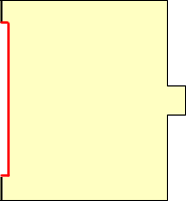Lanyard Bookmarks
Lanyard Bookmarks
There are several times in a school year that allows children to create something for ones they love. The winter season holidays, Mother’s Day, Father’s Day, and others. I know there just isn’t much time to spend on non-curricular activities. So, it is imperative that the time we spend on crafts in the classroom is minimal, the crafts are easy enough to complete quickly, or can possibly be taken home to finish. Also, the cost is not prohibitive. I know I still need to pay my mortgage each month.
These bookmarks are very easy, and have used them while I was teaching first, second, and third grades. It doesn’t matter how careful the children are making sure the lanyard lays flat. Parents usually are not bothered by the details. They love the projects because they are made by their child, and it is a useful gift.
Materials Needed for Lanyard Bookmarks
- Plastic Canvas (This is the plastic canvas many crafters use for needle point boxes, projects, ornaments, etc.)
 The canvas comes in many different colors, but I have found that clear works the best. You can see the colors of the lanyard. It comes in many sizes, so pick the size that will work for you. I usually use the largest, because it is cheaper. I will then cut it to the size I want.
The canvas comes in many different colors, but I have found that clear works the best. You can see the colors of the lanyard. It comes in many sizes, so pick the size that will work for you. I usually use the largest, because it is cheaper. I will then cut it to the size I want. - Plastic lanyard, also called gimp (comes in many colors)
The plastic canvas and plastic lanyard can both be found in any arts and crafts stores.
How to Make the Lanyard Bookmarks
- Cut the plastic canvas to the size you want. I make them, please excuse my non-exactness, but, 12 squares across. 12 is easily divided by however many colors the children choose. Yes, I allow the children to choose their colors! The length is whatever you want. Make sure when you cut the canvas you cut closely to the edges so there are not any jaggedy edges.
- Cut the lanyard longer than the canvas. I like to have fringes on both sides of the lanyard bookmarks. The children may want to make a pattern with the colors. I usually allow them to have up to 4 colors.
- To begin the weave, string one lanyard strip down the first hole on the edge of the canvas. I hold this with my thumb to make sure it is not pulled through. You could possibly tie the end, but it is difficult for it to stay tied. Trying to keep the lanyard flat, bring the end up through the next hole of the canvas.
- Continue going up and down all the way to the end.
- The next lanyard string, go up from the back of the first hole of the canvas. Alternating the beginning allows for a different pattern. It does not have to be alternated. The pattern can also be made by alternating the colors of the lanyard strings.
- One thing you want to make sure is to try to keep the lanyard flat. It tends to twist as it is pulled through the holes. If you get a twist, the only way to flatten it is to take it back out of the hole, and gently pull the lanyard, guiding it through slowly, making sure it stays flat. Some may want to make a pattern with twists.
- Once all of the lanyards are woven in the canvas, there are fringes at both ends. You could put beads on the ends, but I usually don’t. It is a bookmark that needs to be flat. I usually just cut off the excess at however long I want it. The children can do the same.

These lanyard bookmarks make great gifts. I love that the children are developing small motor skills as they craft. I am not sure how many parents receive these as gifts. I assume the kids keep them! They love doing them.
Some tips
- I give the children plastic sandwich bags to keep the lanyards contained. It is so easy to loose them.
- Tell the children to only use one lanyard at a time and keep the rest in the bag.
- Allow the children to take home whatever they don’t finish in class.
- You may want to have the children wrap the lanyard bookmarks. They could use construction paper in which they decorate. Tissue paper is good, too.
- Use straightened out paper clips to help them unweave the lanyard if there are twists.
Good luck and have fun!
Share any successes or other easy craft projects.
jbfsaleblog Although I have been making the lanyard bookmarks for about 20 years, this link is to another blog that I used the picture above.